
Space Waves
Space Waves is an arcade game where you need to control an arrow to avoid obstacles until you get to the end. There are 33 levels to the game, and you can choose any level you want to play at any time. All levels vary in difficulty and are labeled accordingly with faces; this way, you get to decide how courageous you want to be.
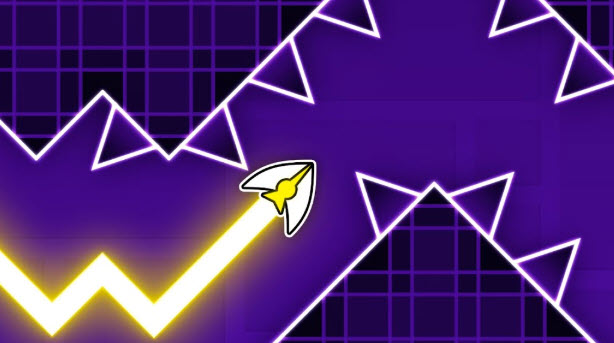
How to Play Space Waves?
All 33 levels of Space Waves more or less have the same scope – get to the end of the level without crashing your arrow into a wall, a rotating cog, or thorns. Each level has its degree of difficulty.
If you choose a “green” level, you’ll be met with wider space and angles, making it possible to gain some straight momentum with your arrow.
As you choose more difficult levels, you can expect more obstacles, tighter angles, and more of them.
Space Waves allows you to choose any level you want to play, so you can start with the most difficult, which can quickly give you a sense of the need for quick reaction times.
Features
33 unique levels with varying difficulties
Customizable gameplay: Choose any level at any time
Visual difficulty indicators: Levels are labeled with faces to indicate the challenge level
Tips and Tricks
Move in a zigzag when obstacles are ahead, as this will give you the momentum of a straight line trajectory.
Controls
PC Controls
Use the left mouse button / W / Spacebar to go up and release to go down.
Mobile Controls
Tap the screen to fly up, release to land.
Enjoy the challenging levels of Space Waves and test your skills to get through without crashing!
If you love Space Waves, don't forget to try other similar speed games like Geometry Dash Retro Circles, Geometry Dash Online, or Geometry Dash Unblocked.
Show more »
All free games for you







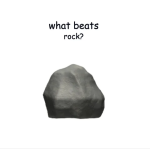






























Discuss: Space Waves