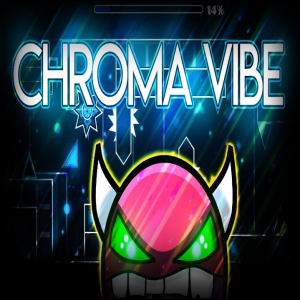
Geometry Dash Chroma Vibe
Prepare yourself for a vibrant and challenging experience in the world of Geometry Dash Chroma Vibe, a visually stunning level crafted by ItzMezzo. With a Medium Demon rating and a difficult 10-star level, Chroma Vibe promises to test even the most skilled players. Let’s dive into the colorful and rhythmic realm of Geometry Dash Chroma Vibe!
A Symphony of Colors: The Visual Delight
Geometry Dash Chroma Vibe is a treat for the senses, designed to captivate players with an explosion of colors and shapes. ItzMezzo has skillfully created a visually immersive world where each hue and shape contributes to the stunning aesthetic. The vibrant colors synchronize perfectly with the level's upbeat soundtrack, making each attempt feel like a mesmerizing experience. The seamless integration of visuals and music truly sets Chroma Vibe apart as a masterpiece within the Geometry Dash community.
How to Play: Mastering the Mechanics
Success in Geometry Dash Chroma Vibe requires mastering its unique mechanics. Here’s a quick guide on how to navigate this challenging level:
Jump Controls: Use [up], [W], [space], [ctrl], [shift], or a simple click to perform jumps. Precision and timing are critical to overcoming obstacles.
Yellow Rings: These rings are essential to progress, so jump onto them for a safe passage through the level.
Watch Out for Spikes: Deadly spikes are scattered across Chroma Vibe. Stay focused to avoid them.
Ship Mode: Hold to rise and release to fall. Mastery of this mode is key to maneuvering tricky segments.
Colored Pads: Yellow pads offer boosts, while blue pads provide even higher jumps. Look out for gravity portals that might alter your path.
Collect Coins: For players seeking an extra challenge, collecting coins is a great way to boost your score and refine your skills.
Special Effects: To enhance gameplay or reduce lag, press [L] to toggle effects.
Background Toggle: Press [B] to turn off the background if you want to optimize performance.
Related Levels to Explore
If you enjoy Geometry Dash Chroma Vibe, consider trying other thrilling levels like Geometry Dash Fonky Monky Friday and Geometry Dash Aerodynamics. Each level offers its own unique set of challenges and visuals, making them excellent choices for fans of the Geometry Dash series.
Show more »
All free games for you









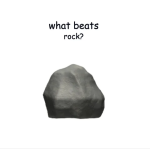
























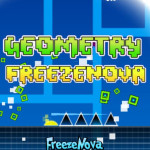
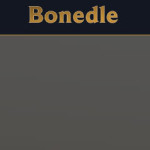
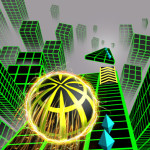

Discuss: Geometry Dash Chroma Vibe