Advertisement
Advertisement
Advertisement

Geometry Dash Hue Effect
Introduce
Geometry Dash Hue Effect is a Nine Circles level in Geometry Dash, featuring a sophisticated design style and smooth color effects, as the name suggests. This level takes full advantage of the Nine Circles genre, often starting with a simple cube section before moving to a wave section with a characteristic flashing effect.
Controls
On PC:
- Left mouse: Click to jump or control (hold/release).
- Spacebar: Same as left mouse – used to jump or navigate.
- Up arrow key (↑): Can also be used to control jumping (replaces mouse/space).
On Mobile (Android/iOS)
- Touch screen: Press 1 finger to jump, control icons.
- Hold & release: Used when needing to navigate wave/ship/flying, similar to holding the mouse.
Similar Games:
Show more »
Advertisement
Advertisement
All free games for you
Advertisement









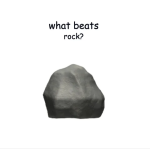

























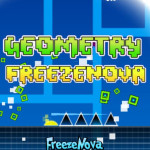
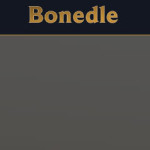

Discuss: Geometry Dash Hue Effect