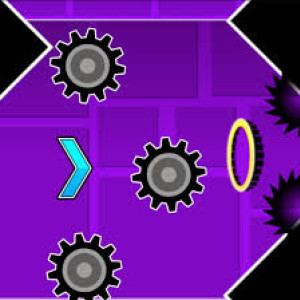
Geometry Dash: Wave Editor
Geometry Dash: Wave Editor - A Deep Dive into Level Creation
Overview of the Wave Editor
Geometry Dash: Wave Editor is a dynamic level creation tool that puts the power of game design in your hands, focusing on the wave mode from the beloved Geometry Dash series. Whether you’re crafting a simple rhythmic challenge or a fiendishly complex obstacle course, this editor lets you build levels of any difficulty with total creative freedom.

First Impressions: The Interface
When you fire up Wave Editor, you’re met with a sleek interface brimming with possibilities. The screen is populated with an array of buttons, each one a gateway to shaping your level. This toolbar is your command center, offering everything you need to construct a unique experience.
Key Tools at Your Fingertips
- Building Blocks: Choose from blocks, spikes, saws, jump pads, and more to form the backbone of your level’s layout.
- Wave Mechanics: Adjust the wave’s speed, direction, or behavior with dedicated controls, letting you fine-tune how players navigate your creation.
- Portals and Traps: Add portals to shift the wave’s trajectory or toss in traps to keep players on their toes.
- Playtest Button: Hit “Play” to jump straight into your level, where the wave glides diagonally downward by default, shifting upward with a mouse hold or screen tap.
Crafting Your Vision
Wave Editor shines in its versatility. You can classify your levels as easy, normal, or outright impossible, tailoring the challenge to your audience. Sync obstacles to a thumping soundtrack, weave in portals to flip the wave’s flow, or layer visual effects for a stunning aesthetic. The tool encourages you to experiment—combine colors, graphics, and sounds to make your level stand out.
Endless Iteration
If your first draft doesn’t hit the mark, no problem. The instant playtest feature lets you jump in, spot flaws, and tweak on the fly. Whether it’s adjusting a spike’s placement or rethinking the entire layout, Wave Editor makes refinement a breeze.
Why It Works
The magic of Geometry Dash: Wave Editor lies in its balance of accessibility and depth. Beginners can dip their toes in with straightforward designs, while veteran creators can push the limits with intricate, pulse-pounding levels. Every button feels purposeful, guiding you toward a creation that’s as enjoyable to build as it is to play.
Show more »
All free games for you






































Discuss: Geometry Dash: Wave Editor